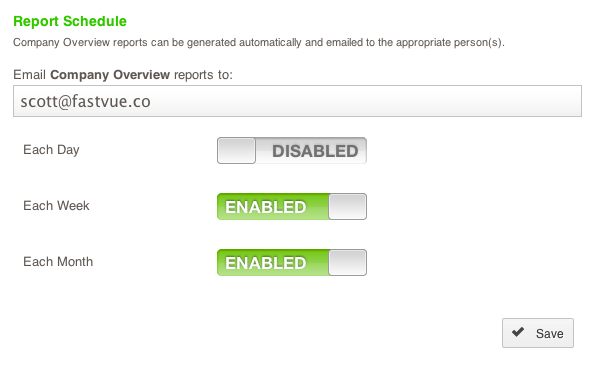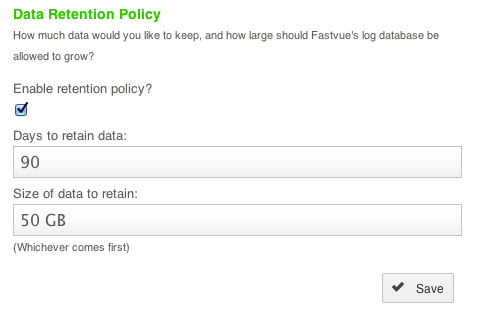Announcing Fastvue TMG Reporter Version 2.0 Beta
by

Scott Glew

Since the release of Fastvue for TMG version 1.0 back December 2011, we have had an overwhelming amount of positive feedback for our real time dashboard and alerting system for Microsoft Forefront Threat Management Gateway (TMG). We are humbled to have early adoption from well over 300 great companies, government organizations, schools and universities - all in just under three months!
Amongst the great feedback, there was one single feature that TMG users have been screaming for above all others. Better reporting!
We have listened, and we are now happy to announce our latest release - Fastvue TMG Reporter version 2.0 (beta)! In addition to the new features below, we have decided to change the name of the product from Fastvue for TMG, to TMG Reporter. Makes sense right?
What's new?
In addition to the Dashboard and Alerts tabs at the top of the screen, we have introduced a new Reports tab. You can run either a Company Overview report, or a User Investigation report.
 Simple Reporting
Simple Reporting
Running a report is simple. Just select your date range, and for User Investigation reports, select the user you want to report on (pulled from Active Directory) and click Go.
Simple Sharing
Once you've generated a report, you can easily share it with someone by clicking the Share Report button. Sharing a 'read only' link will share only the report without providing access to the rest of the TMG Reporter application.
Simple Investigations
Fastvue TMG Reporter also lets you run a report on any item you see in the Dashboard. If version 1.0 left you wondering what your top user was browsing, or who was responsible for all the youtube downloads, version 2.0 will answer your questions in a single click.
Simple Scheduling
And to save you some time, Fastvue TMG Reporter can easily be configured to automatically run Company Overview reports and email them to you on a regular basis.
Simple Data Management
Fastvue TMG Reporter creates its own optimized database from your TMG log data in order to generate historical reports as fast as it can. Over time, this database could grow quite large so we introduced the ability to set a Data Retention Policy to suit your reporting and storage requirements.
Download the Beta
We would love to know what you think of these new features, so if you're interested, head to our download page, enter your email address, and click the 'Download version 2.0 with Reporting (beta)' option.
To get up and running, watch the video on our getting started page. It refers to version 1.0, but the getting started steps are exactly the same for version 2.0.
Upgrading from 1.0
If you are already running Fastvue for TMG 1.0, uninstall it via Programs and Features, then install version 2.0. Specify the same site and data locations if you would like your settings (TMG Sources etc) upgraded.
Note: There have been some bug fixes to the Fastvue Arbiter that runs on the TMG Server, however version 2.0 is completely compatible with the version 1.0 Arbiter. So if you are not experiencing any issues with the v1.0 Arbiter you can get away with just installing the Dashboard. If you have been experiencing issues with your TMG Source disconnecting, we recommend you upgrade the Arbiter.
Send us feedback
If you come across a bug, or something that just doesn't feel right, let us know! Go to support.fastvue.co to email, chat, phone or post a question. We'll also be updating the support knowledge base as we come across new problems and solutions.
Avoid the Price Rise!
We should also give you the heads up that the price will be increasing to $795 per TMG server per year once version 2.0 is officially released in the coming weeks. We will also have educational pricing at $495 per TMG Server per year.
However, anyone that has purchased version 1.0 will get a free upgrade to version 2.0 once it's released. As version 1.0 is only $395 for the first TMG Server, and $350 for each additional server, this is a significant saving! So get in quick!
If you do decide to purchase version 1.0, but you're happy running the 2.0 beta, we are happy to organise version 2.0 license keys for you instead. Just get in touch with us to get the ball rolling!
If you are interested in reselling or distributing Fastvue TMG Reporter, also get in touch and we'll send you our attractive partner pricing.
Take Fastvue Reporter for a test drive
Download our FREE 14-day trial, or schedule a demo and we'll show you how it works.
- Share this storyfacebooktwitterlinkedIn
Fastvue TMG Reporter's System Requirements Explained
TMG Reporter 2.0 Is Here!