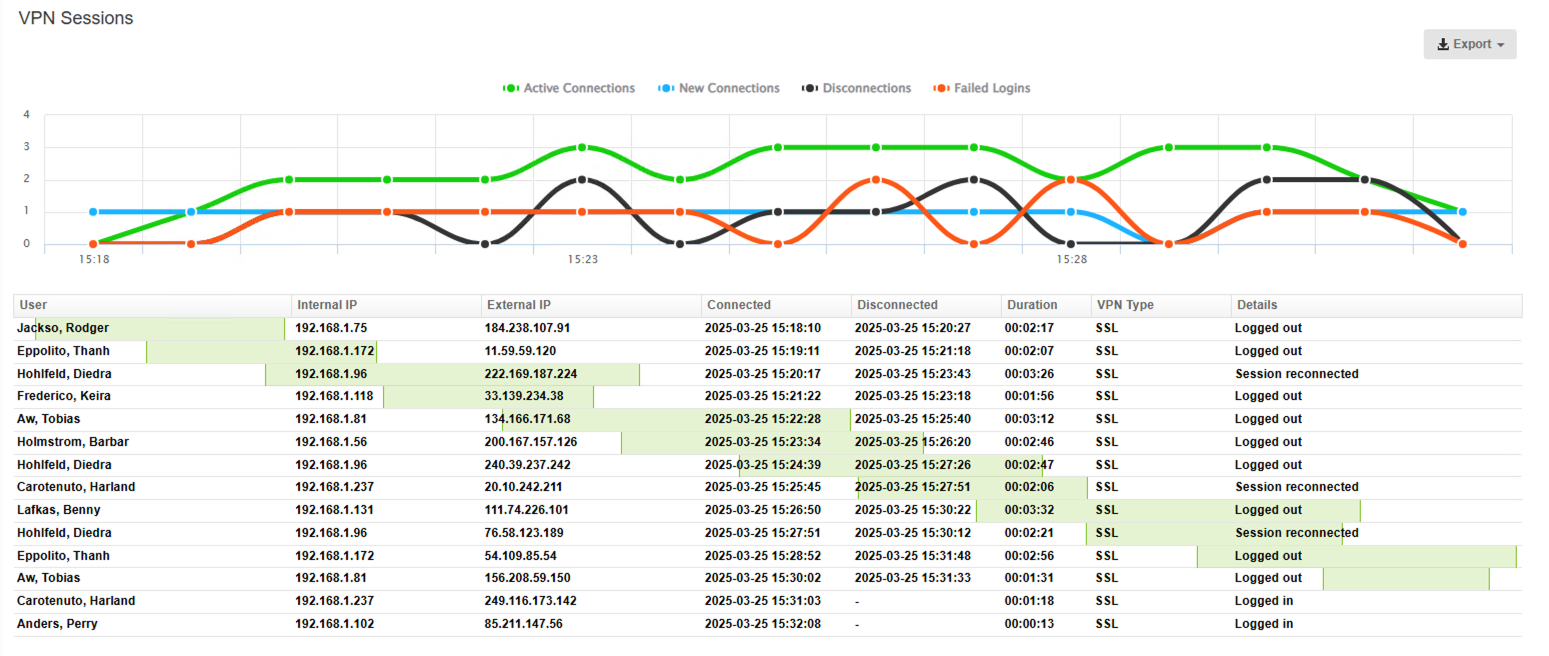Smarter Reporting, Stronger Integrations, and a Smoother Experience: Fastvue’s Latest Roll-Up Release

by

Scott Glew
We’ve been quietly shipping some seriously useful updates, and if you haven’t updated your instance in a while, you’re missing out! From smarter filters and VPN dashboards to OAuth support and a significant performance boost, this roll-up includes everything we’ve improved across the last few versions.
At Fastvue, we make new builds of Reporter regularly — usually about once a month. Each build by itself will include a small(ish) list of features/improvements and fixes, which we share privately with customers who’ve reported specific issues or requested certain features. This gives us a chance to road-test updates in real-world environments before pushing them out more broadly.
Once we’ve got a solid bundle of improvements that have proven themselves in the wild, we roll them all up into a public release, update the release notes, and make the latest version available for everyone to download.
So if you've been eagle-eyed on our release notes, this is why you might’ve spotted an update last week—wrapping together a range of Fastvue Reporter builds ranging back to September 24th, 2024.
Here’s the highlights reel.
Smarter filtering, less work.
We’ve made the Reports tab a whole lot smarter. The filters you used in your last report now load automatically when you open the Filters panel — not just in the same report, but across multiple reports.
That means you can run an Activity Report on a user and switch to an IT & Network Security Report, and your filters will still be there. No more reconfiguring from scratch. Just tweak, rerun, and keep digging.
It’s faster, easier, and gives you the flexibility to explore without losing your flow. Less clicking, quicker clarity.
Here’s a quick video that takes you through it.
Microsoft 365 and Google Workspace OAuth email support
Both Microsoft and Google are moving away from traditional SMTP authentication in favor of OAuth, and for good reason. Unlike SMTP, which relies on basic username and password credentials, OAuth provides a secure, modern way to authorize access without ever sharing your password. This reduces the risk of account compromise and aligns with today’s security standards.
We’ve therefore added full OAuth support for Microsoft 365 and Google Workspace in your email settings. Simply head to Settings > Email to configure.
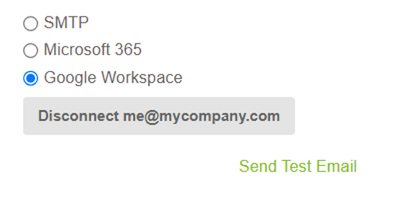
For those of you who were beta testing this feature, grab the latest build as we’ve fixed a bug that was stopping some Microsoft 365 OAuth emails from sending after a day or two.
Lighter on your memory
You may or may not know that Fastvue Reporter uses Elasticsearch behind the scenes to import your firewall logs and index them for fast searching. Unfortunately, Elasticsearch does not take it easy on your server’s memory resources, as it needs to index and query lots of data as fast as possible.
Fastvue Reporter was previously holding the past 32 Elasticsearch indexes (an index is created for each day of data) ‘Open’ so that it can be queried as quickly as possible, so that any report within the past 32 days (aka month) will be as fast as possible.
Unfortunately, there is a memory overhead associated with each open index, which can certainly add up, especially for those with larger networks, and/or a lot of log data.
We’ve changed this default so that only the past three indexes are kept open at any one time, thereby reducing baseline memory usage quite significantly in some situations.
As a result, reports on data older than three days may briefly stay at 0% while the appropriate indexes are opened — then it’s business as usual. We think it’s a pretty good trade-off for the performance gains and more efficient use of system resources, and we hope you’ll think so too.
Oh, and if you’ve been hitting timeout errors on large reports, those should also be a thing of the past. We’ve increased the Elasticsearch timeout window from 5 to 20 minutes, which we’ve found resolves these timeout errors in almost all situations.
WatchGuard VPN reporting
WatchGuard customers, Say hello to the new VPN reporting features, including a dedicated VPN dashboard, plus a detailed VPN section in the IT Network and Security report, perfect for teams with a hybrid workforce or heavy remote access needs.
Here’s a video that takes you through it:
Other firewall-specific fixes
Fortinet FortiGate: This one got a serious polish. Fastvue Reporter for FortiGate now:
Has improved detection of AI prompts, correctly supporting Google Gemini, Claude, and other AI apps in the AI Prompts section.
Imports the MIME type from content-type fields (helps Fastvue’s Site Clean engine identify intentional vs non-intentional traffic)
More intelligently chooses the most relevant application name to display for each session.
Updated the Productivity dashboard to show Blocked Hits instead of "Size" for blocked traffic (much more useful!)
Excludes invalid logins from your licensed user count. This means a spike in pesky bot traffic won’t trigger false license warnings or unnecessary check-ins from our team.
Sophos XGS:
We now support IDP Anomaly Events, giving you better visibility into intrusion attempts and unusual behaviour.
WatchGuard:
We’ve fixed an issue where extra domain names were being incorrectly added to usernames in reports. While we were there, we also improved log importing speeds and ironed out some import issues.
A few extra fixes to Fastvue Reporter worth noting
Search Term Extraction is more accurate on Amazon and eBay
We fine-tuned keyword exclusions to reduce common false positives.
New installs now add the default Domain Controller directory source by, well, default ;)
Internet Usage Report Top N widgets are now correctly filtered by web data, making them consistent with the rest of the report.
You can now import more than just the first 100 users per group from Entra ID (Formerly Azure AD).
We’ve fixed a bug that was preventing Activity Reports from being exported as PDFs or CSVs when they were shared as ‘private’ reports.
These roll-up updates are all about giving you more visibility, less noise, and a better experience across the board. If you’re not on the latest version yet, now’s the time. And if you want to see it all in action, we’re just a click away.
For the full list of changes in your specific Fastvue Reporter product, head over to our Release Notes site. To check the Fastvue Reporter version you are currently on, go to Settings > About.
How to upgrade
To upgrade, simply login to the Fastvue website to download the latest version and follow the instructions in the installation guide to upgrade your Windows version, or update your Fastvue Reporter container in the Linux/Docker version.
Note that it can take a few minutes for data to start importing again after upgrading while the database initialises. You can check the database initialisation progress in Settings > Diagnostic > Database.
Join top organizations using Fastvue Reporter
Download Fastvue Reporter now and try it free for 14 days or schedule a demo and we'll show you how it works.
- Share this storyfacebooktwitterlinkedIn