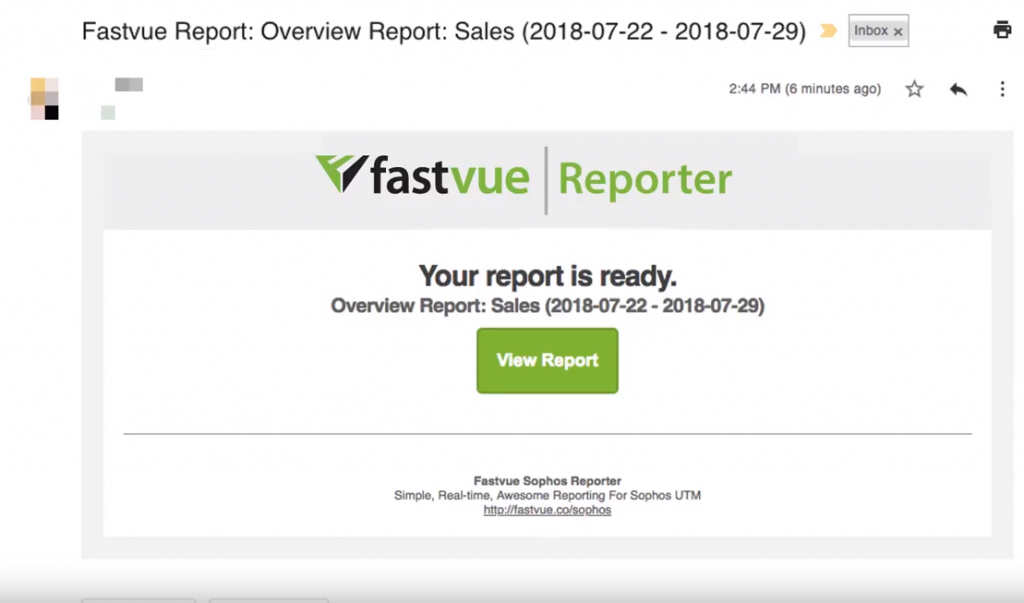How Much Time Are Your Employees Wasting on the Internet?
by

Scott Glew
If you’re a Department Manager responsible for a group of employees who have access to the internet, you may be wrestling with the question, ‘are my employees doing work, or wasting time on non-work-related internet activities?’
Wasting time at work is one of the most important challenges companies and managers are facing, and it is costing businesses worldwide billions each year.
Monitoring internet usage is not just about stopping inappropriate content or downloads, it is also about managers being empowered to drive better results within their department through better efficiency, focus and productivity of their team.
For a long time, internet usage tracking has been the responsibility of the busy IT department, who tend to only have time to review the reports when there has been a significant incident that needs to be investigated. This proves to be a problem for department managers who want to know if their employees are being productive, without having to hover over their shoulders.
How much time are your employees wasting on non-work-related Internet usage?
Salary.com conducted a survey of 3,200 people to see how many hours per week were being spent on non-work related internet activities. The results showed:
- 39% of respondents said they spend an hour or less per week on non-work-related items
- 29% spent up to 2 hours per week
- 21% up to 5 hours
- 3% 10 or more hours
Of this, a large proportion of these unproductive hours were spent on social media. This graphic by netQuote, shows the average number of days lost for each social media channel.
How can Department Managers reduce personal internet usage during work hours?
The most productive answer is not necessarily to ban all internet at work or block certain sites. Often this causes problems with those who need that access to perform their work-related tasks, and those who want to get around the bans often just move to using their mobile device to access the internet or banned sites.
So, what is the most efficient way to monitor your employees?
Software like Fastvue Reporter allows you to monitor web sites visited, YouTube videos watched, and internet searches made during company work hours, to achieve an accurate view of unproductive internet usage that could be affecting your employee’s performance.
Best of all, it is easy to set up a daily, weekly or monthly report that can be delivered directly to the appropriate manager via email, reducing their reliance on busy IT staff.
Fastvue Reporter can also send instant alerts to the department managers as soon as high priority incidents occur. Examples include employees accessing undesirable websites, or suspicious internet searches, as explored here with our look into how the software supports IT and network security teams.
How easy is it to set up a report for Department Managers with Fastvue Reporter?
Fastvue Reporter automatically matches network traffic to the correct user in Active Directory. This enables you to run reports on people within departments, companies and offices.
For example, just select the ‘Department’ field.
Then pick the department you want to report on, in this case ‘Sales’.
You can then click Schedule to set up an automatic report that is generated every day, week or month and automatically delivered to the right manager.
The department manager will receive an email notification when their report is available.
They can then click ‘View Report’ to review the internet usage details of their staff.
And, also review the sites that are contributing to the most unproductive browsing in the workplace.
To see this in action watch the quick video below.
Get Started with a Free 30-day trial of Fastvue Reporter
To get started, head to fastvue.co and download the free 30-day trial of the Fastvue Reporter product for your firewall. You'll be up and running in minutes.
Take Fastvue Reporter for a test drive
Download our FREE 14-day trial, or schedule a demo and we'll show you how it works.
- Share this storyfacebooktwitterlinkedIn
3 Signs You've Hired The Wrong Person
Fastvue TMG Reporter v3.0 Out Now!