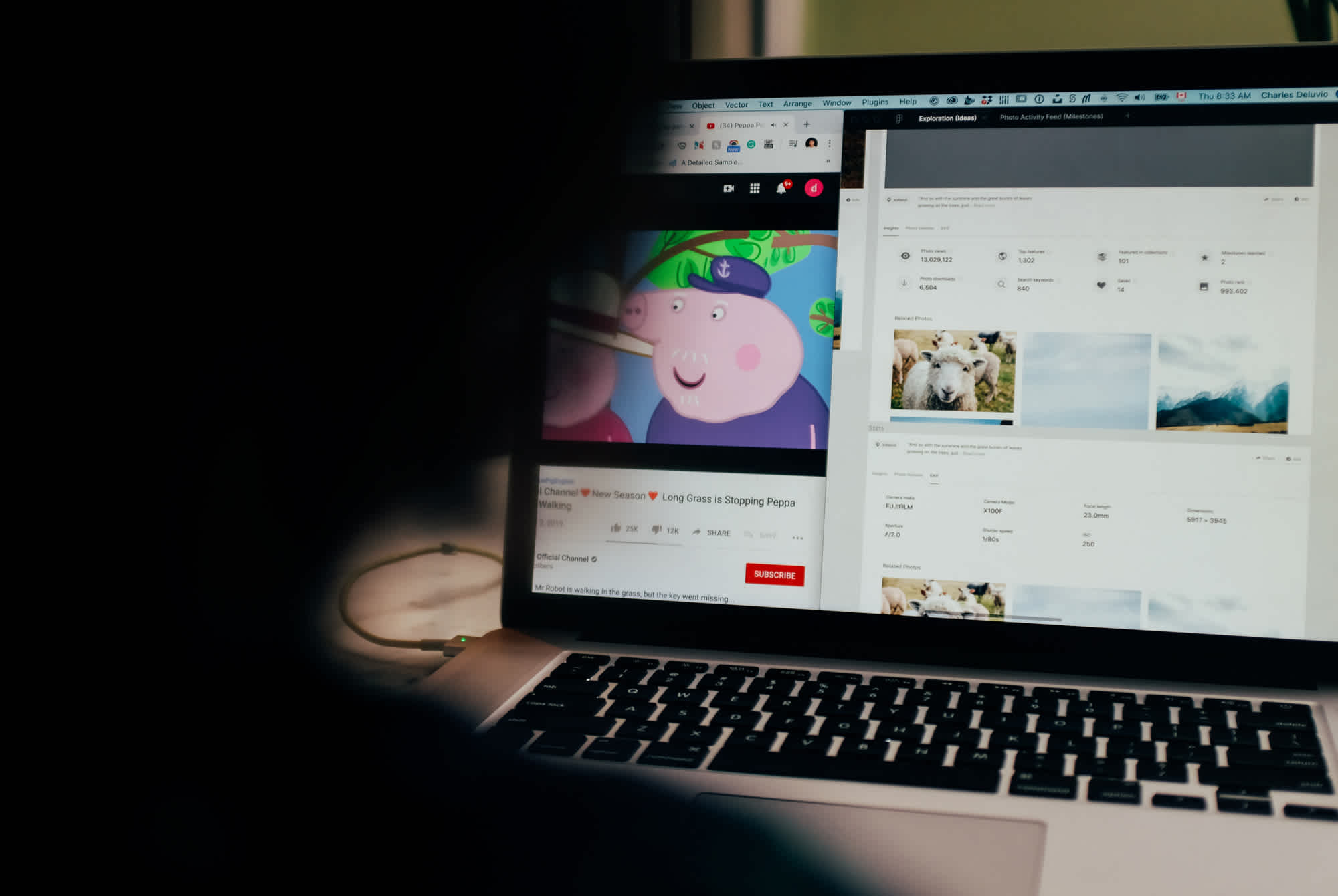Building a tech-savvy school: Tips and tools for DSLs to ensure online safety

by

Simon May
Ensuring the safety and well-being of students online is absolutely critical for schools. In the United Kingdom, every school must appoint a Designated Safeguarding Lead (DSL), who is in charge of taking the lead in developing a tech-savvy school environment that prioritises online safety. From conducting risk assessments to identifying and mitigating online risks and vulnerabilities to leading initiatives that enhance digital literacy and safeguarding practices, DSLs play an important role in creating a safe and secure online learning environment.
In other parts of the world, the exact title and scope of responsibilities can vary depending on the country, the legal framework, and the specific organisation's policies on child protection and welfare. However, the core responsibility remains the same: ensuring the safety and well-being of children and young people within the institution's care.
In the UK however, a large part of a DSLs role is to ensure policies and practices align with the latest requirements in the Keeping Children Safe in Education (KCSiE) guidelines. These updated guidelines emphasise the importance of filtering and monitoring internet usage, which means DSLs must be more vigilant. Additionally, they must generate reports as part of the monitoring process, which can be time-consuming but is important as it helps to stay ahead and mitigate any risks before they potentially turn into something more serious.
Actionable tips for Designated Safeguarding Leads
With the increased responsibility placed on DSLs in the UK with the latest KCSiE changes, it can feel difficult to keep up with the constant updates.
So, we’ve put together some tips to help DSLs build a tech-savvy school safely:
Educate yourself and know where to get help — Stay updated with the latest trends, risks, and best practices in ed-tech and online safety. Share this information and resources with staff, parents/guardians, and students to raise awareness and help them be safe online. Here’s a list of resources we’ve found that can be useful to DSLs:
Create channels for reporting concerns — Establish channels for students, teachers, and staff to report online safety concerns or incidents. This can be as simple as creating a dedicated email address, to setting up an anonymous reporting system or online platform where individuals can seek guidance and support from the safeguarding team.
Explore online monitoring capabilities — As students now spend most of their time behind a screen, it is important to speak with your IT team to find out how internet traffic is currently handled and what level of monitoring and reporting can be achieved. Most schools already have a firewall and/or content filter in place to block inappropriate websites, but the monitoring of allowed websites such as search engines and sites like YouTube may be lacking. If this is the case, check if your school is using one of Fastvue’s supported firewalls to easily address this shortfall.
Create online safety and safeguarding posters — You may like to involve students in the creation of online safety posters, and then post these in high-traffic areas around the school. This is a simple way to work towards creating a culture of safety, respect, and care within the school.
Regularly communicate safeguarding efforts — Ensure your school’s newsletter and other regular communications include key safeguarding information such as how to report incidents, changes to policies, and celebrate the efforts of safeguarding heroes or students who have exhibited exemplary digital citizenship.
Fastvue's role in enhancing safeguarding duties
Fastvue's monitoring and reporting solutions can assist in safeguarding duties as a DSL. With Fastvue Reporter, you can gain valuable insights from generated reports into online activities and behaviours within the school's network, allowing you to effectively monitor potential risks and incidents.
Fastvue Reporter provides comprehensive visibility into internet usage - tracking trends, identifying patterns, and detecting any concerning online behaviours in real-time. By analysing web activity logs from your existing firewall, Fastvue Reporter is a breeze for your IT team to implement and can generate insightful reports in less than 10 minutes. This enables you to effectively act on online safety concerns or risks ahead of it developing into something more serious.
“Fastvue provides us with the detailed ad-hoc and scheduled reporting, alerting and monitoring on our entire estate’s internet usage we needed to not only meet but exceed the KCSIE mandate.” - Hitesh Bhojani, IT Manager at Gardener Schools Group, London, UK.
Exploring additional resources and tools for online safety
As mentioned previously, there are useful resources online that DSLs can use to put themselves in a better position to create a safe and secure digital learning environment. We’ve listed a few links above but recommend you take a deeper dive - consider checking out educational websites, online courses, software tools, and community forums (like EduGeek).
If you’re ready to discover how we can help streamline your safeguarding methods, get in touch or book a demo today.
Talk to us
We love nerding-out about this stuff. So get in touch with us, and let’s see how we can help.
- Share this storyfacebooktwitterlinkedIn